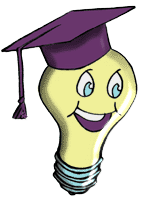Digital Citizenship/Guidelines for Communicating in a Digitized World
There are so many aspects of the cyber world that people tend to forget rules of etiquette still apply, as well as being personally careful when online. Being careful online can be from the information that is retrieved (anybody can put anything on the web, does not mean it is factual—must evaluate websites) to one’s own personal information that is shared and how it is shared. Take for example, an employee who bashes a superior in an email (& sends to all by mistake—uh oh). Do you remember when the reigning Miss New Jersey found herself in an awkward and embarrassing situation as Facebook photos that she thought were on a private setting were leaked to the media. Certainly, it is something important to relate and teach our students.
--What one thing did you learn, and what will you do differently as a result?
In particular, through these modules, I was shown the advantages of even the smallest changes to computer hardware as well as various learning software when utilizing technology. As a result, I am more aware of simple accommodations that can be made within the learning environment. I will also be able to implement assistive strategies into the learning environment (especially the addition of more tactile methods) as well as recommend methods of support for my students.
--Do you plan to recommend this tutorial? If so, please elaborate.
I think this would make a wonderful in-service within my school. Groups could work together to achieve understanding together.
--Do you plan to read or recommend some of the Recommended Reading books or add them to your collection?
After viewing the recommended reading list, I plan to read The Alphabet War: A Story about Dyslexia and Becoming Naomi Leon. One book already apart of the district curriculum is the novel A Child Called "It." I read Deenie and found it to be a valuable story incorporating the frustration of a young adult. I would recommend Peeling the Onion by Wendy Orr. In this book, the main character is involved in a horrific car accident leaving her with a long recovery and the realization that she is unable to do many of the normal things in her life. The story captures the changes she endures, not only physically but also personally as challenges have a way of changing friendships and outlooks. As she heals, she must accept what has happened, find a new path for her life, and realize some people have difficulty dealing with her injuries. She despises the only conversation anyone will have with her pertains to her condition, the feeling people are always staring, and her “friends” just not understanding. It makes the reader wonder how they would handle this challenge and provide insight into a life altering experience.
(Orr, W. (1996). Peeling the onion. New York: Bantam Doubleday Dell Books for Young Readers. YALSA 2010 Popular Paperbacks for Young Adults )